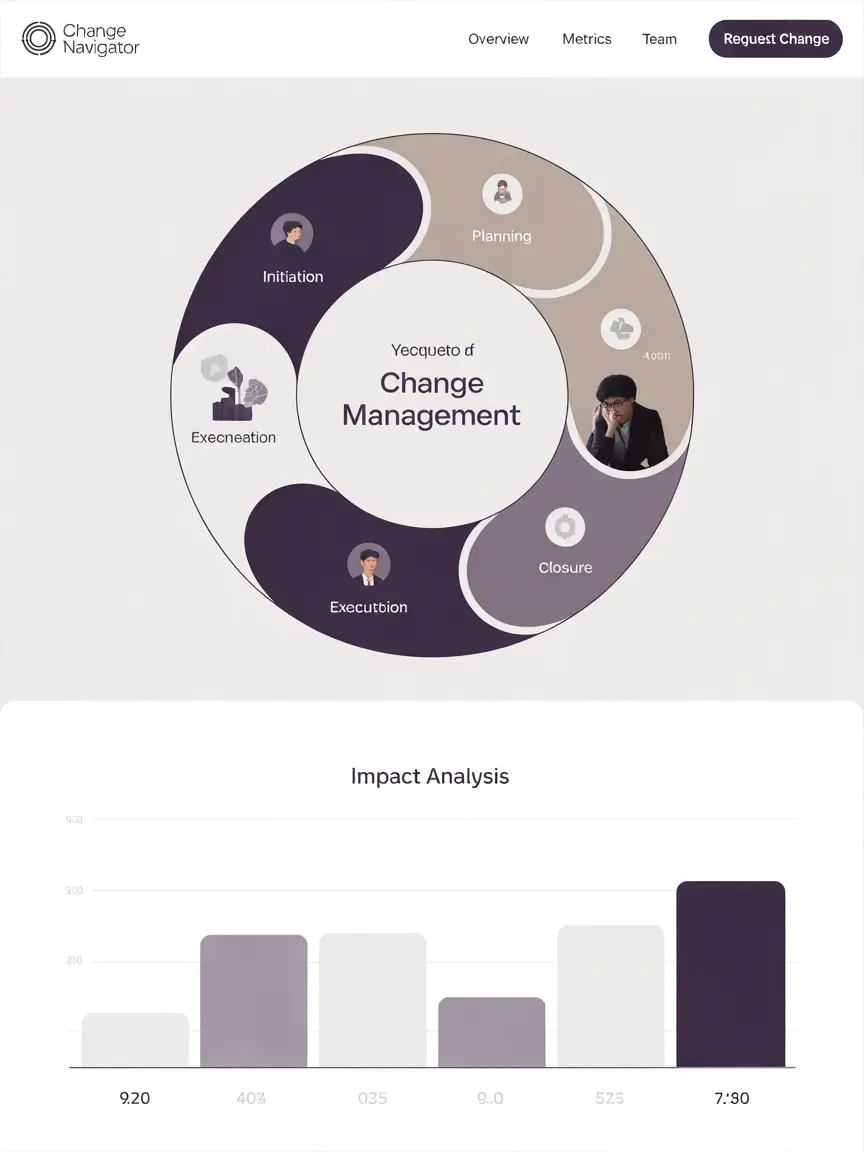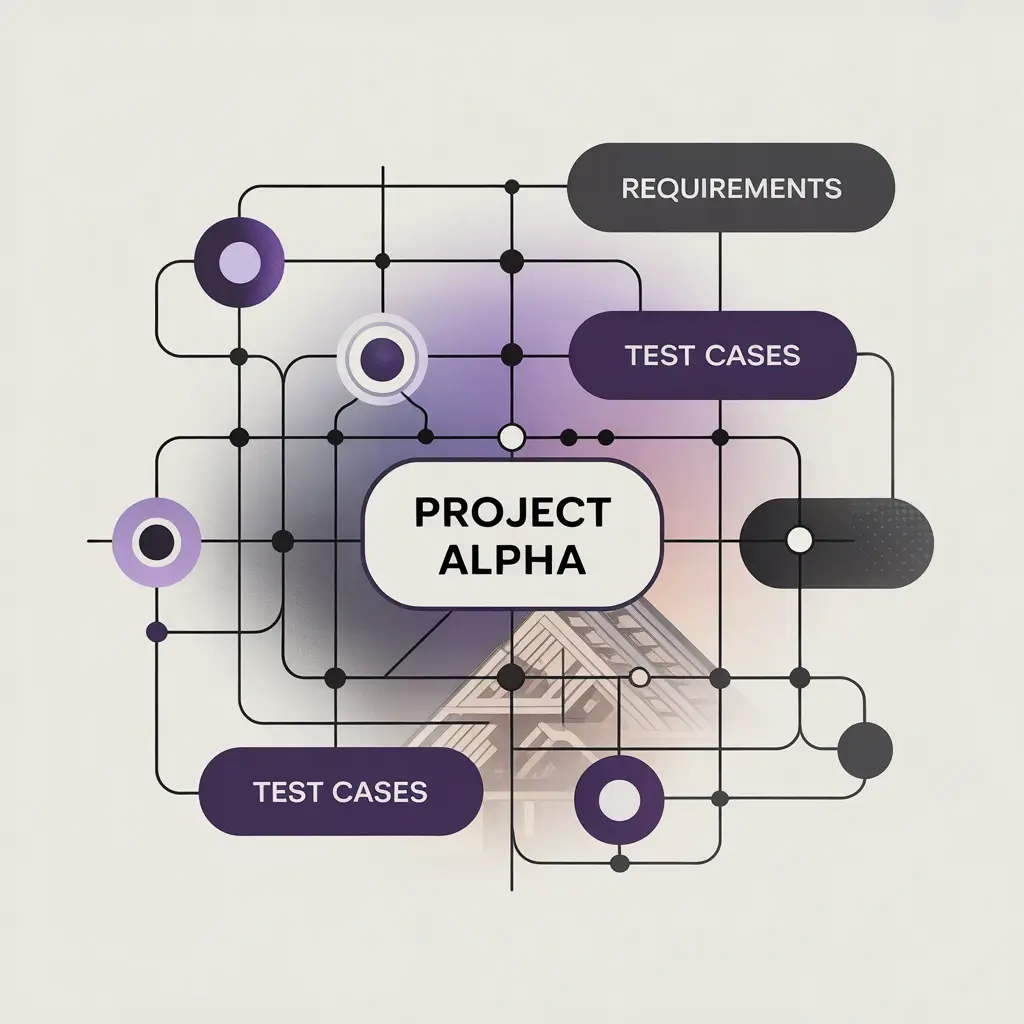Change Management
Implement and manage changes in a planned and systematic fashion
Doc Sheets understands that implementing and managing changes in a planned and systematic fashion can be vital to the success of each project. With this in mind, Doc Sheets automatically maintains all versions of entered requirements, test cases and other artifact changes.