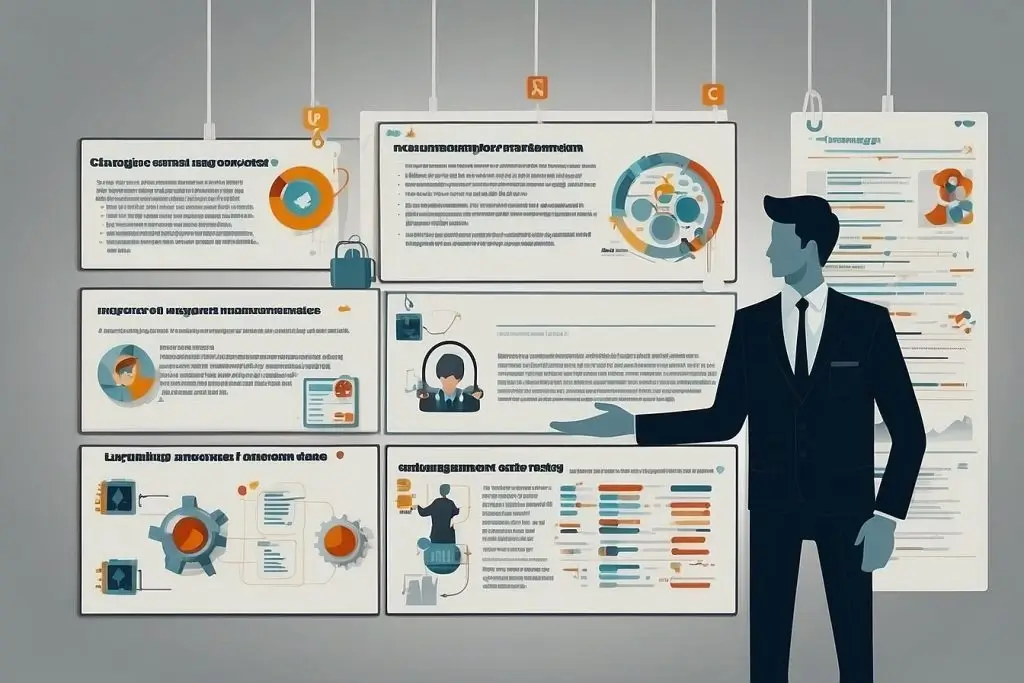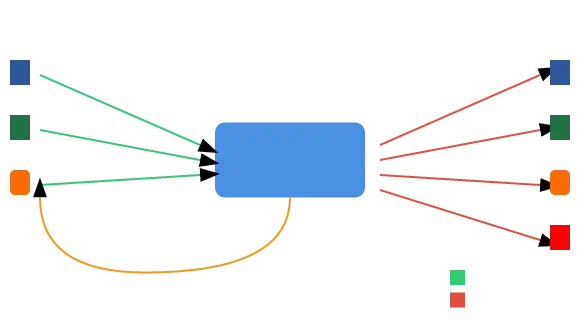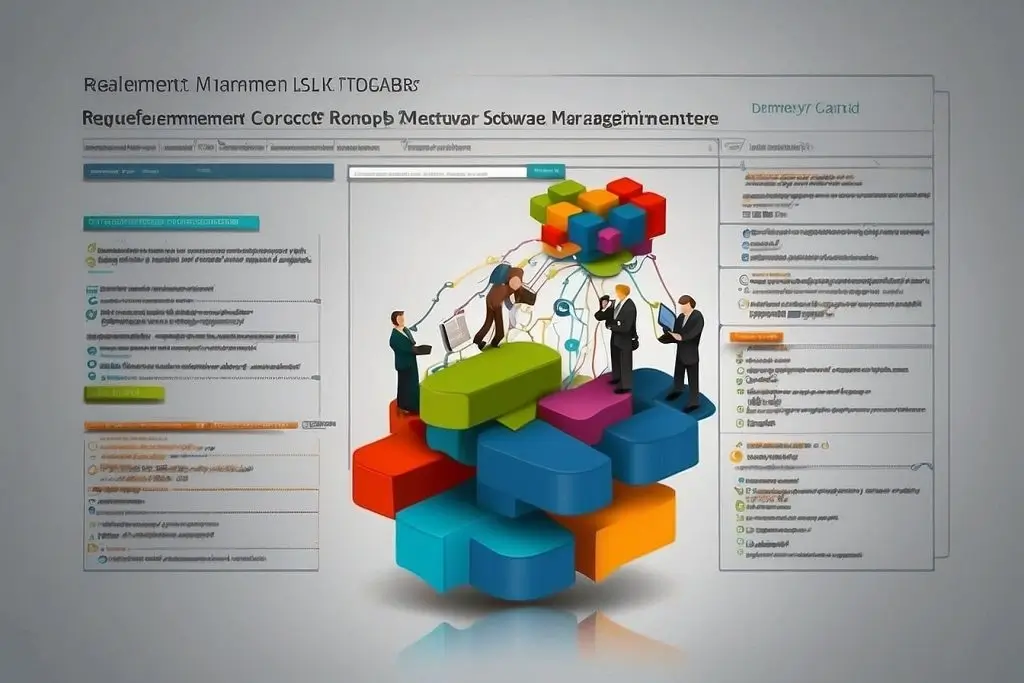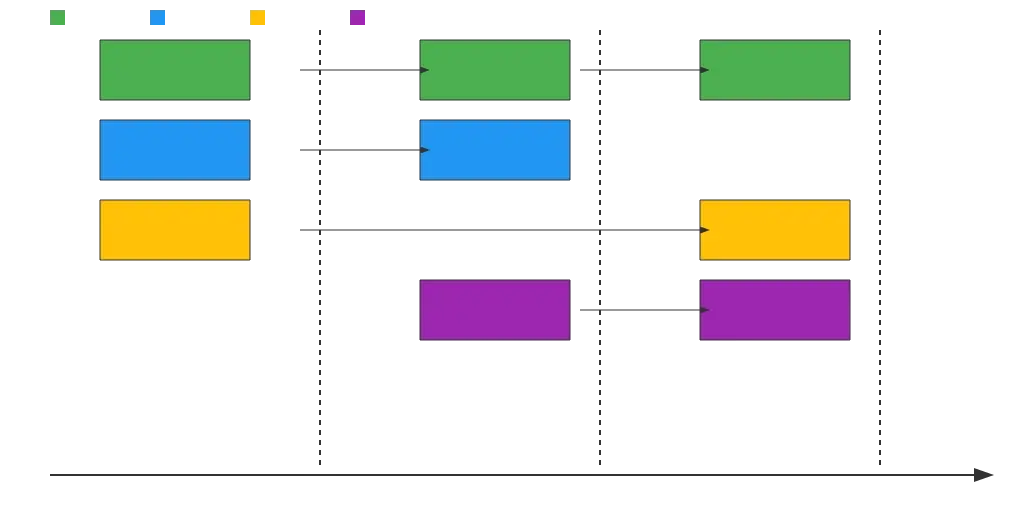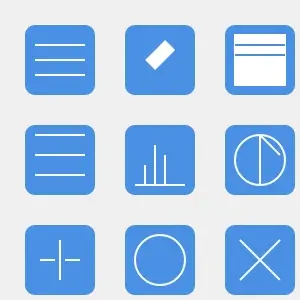Affordable Enterprise
Requirements Management Software
In today's software and systems development environment, requirements tracking and control is a vital component of successful project management and delivery. Successful requirements tracking requires each team member to show accountability for the status of all requirements at every stage of the project.
DocSheets provides effective requirements tracking, simple importing, exporting and baselining, and a traceability matrix that clearly displays the impact changing requirements have on the system and process as a whole.